or click the "Models" in the system window and right click the mouse and select "Create a model".
The following dialog will be displayed for selecting a proper method to create the model
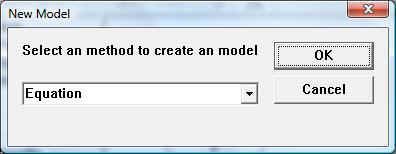
The following step will show you how to create an model by using equations:
The following dialog will be displayed for selecting a proper method to create the model
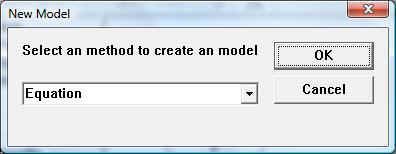
Related topics: